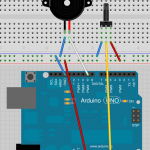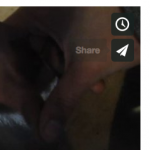All posts by admin
Week2: Day3 Introduction to Arduino
week2 : Day2, more introduction to Arduino
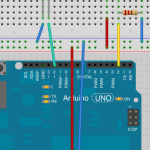
DAY 2: Do you remember what we did yesterday? first exercise: Read push Button into digital input and control LED accordingly. LED turns on only when you press the button. Do you remember how to connect push button to Arduino? Data Type We did not talk about this yesterday, but when you declare new variables, […]
Fritzing
week2 : introduction to Arduino
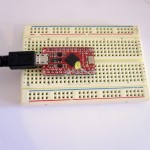
April 28th, 29th, 30th, 10:00-17:00 eLab DAY 1: Tutorial on Arduino Installation here >> Blink Blink What we cover: variable int pinMode() digitalWirte Challenge: Add second LED Blink them in alternative sequence 1st LED on >> off >> on >> off 1nd LED off >> on >> off >> on Push Button Button inside of […]
Breadboard
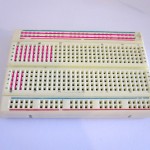
A breadboard originally was a flat wooden cutting board used to support a loaf of bread (or other foods) while it was being sliced; this original meaning is still in use, but has a new additional meaning as “a base for prototyping”. from wikipedia Internally, breadboard is electrically connected in this way (pink line) Here […]
course video on vimeo
Mika Satomi

Only satisfied when things are working, Mika Satomi is always looking for new ways to use any kind of material, or bending existing techniques to her needs. She likes to find solutions for technical and artistic problems and to share this knowledge and experience with others. As an artist Mika poses questions that provoke people’s […]
How to install Arduino and upload the first sketch
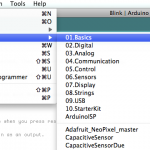
Step1: Install Arduino Software Download software from http://arduino.cc/en/Main/Software Then you can read how to install form here http://arduino.cc/en/Guide/HomePage step2: Install dricers If you are using windows, follow the instruction here http://arduino.cc/en/Guide/Windows you will need to install the driver. As we have Arduino Pro Micro, please also install the Pro micro driver from here >> https://github.com/sparkfun/SF32u4_boards/archive/master.zip […]
Until Next Week!

The next week’s course will be to start messing around with Arduino. Please bring your laptop with you. Until next week, please do the following… – Go to http://arduino.cc/ and go to Download – Download the Arduino Software for your computer, and install it. – if you are using Windows, it can be a bit […]