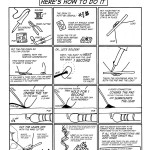At first I tried to figure out the system of the circuit and simplify it to be able to understand it. I extended the PCBs switch and LEDs to my own external paper electronics. This was harder than I thaught, and it took me a while to understand what the chip does and how exactly the wires have to be connected. Continue reading
Continue reading
How to install Arduino and upload the first sketch
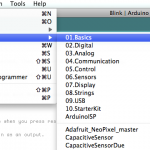
Step1: Install Arduino Software Download software from http://arduino.cc/en/Main/Software Then you can read how to install form here http://arduino.cc/en/Guide/HomePage step2: Install dricers If you are using windows, follow the instruction here http://arduino.cc/en/Guide/Windows you will need to install the driver. As we have Arduino Pro Micro, please also install the Pro micro driver from here >> https://github.com/sparkfun/SF32u4_boards/archive/master.zip […]
Until Next Week!

The next week’s course will be to start messing around with Arduino. Please bring your laptop with you. Until next week, please do the following… – Go to http://arduino.cc/ and go to Download – Download the Arduino Software for your computer, and install it. – if you are using Windows, it can be a bit […]
Paper Electronics by Jie Qi
Paper Electronics
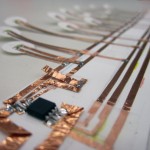
image from http://www.jenniferbroutin.com/Work/PaperElectronics/ Paper electronics is a very nice way to quickly prototype, as well as to create a unique electronics objects. You can use conductive materials such as copper tape, conductive pen, graphite, carbon paint, silver and copper paint, even metal paper clips. Here are some tips for copper tape circuit making. CORNERS/CONNECTION: When […]
how to solder
wearables and eTextile information resource
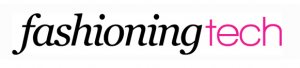
If you are new to this field, this website is a good resource to get information about latest project to the classica of the wearables. http://www.fashioningtech.com/ Also, http://www.talk2myshirt.com/ is a good resource too, especially on technical side of eTextile and wearable technology. We make money not art is a great Media Art/ contemporary art review […]