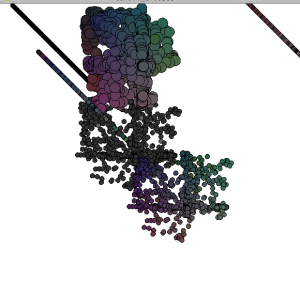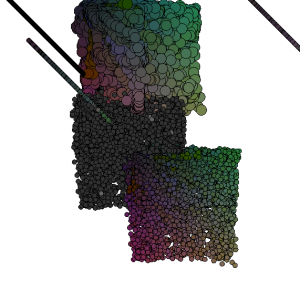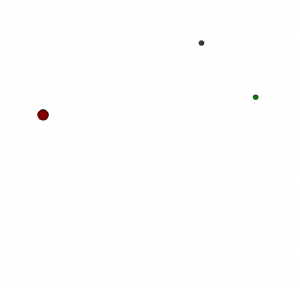BEND SENSORS
Connecting 3 bend sensors with 3 resistors (voltage divider) to 3 analog pins A0, A1 and A2 on the Arduino board. Bend sensor change the value when it’s bended.
I was reading the values of the bend sensors (with AnalogRedSerial) through Serial monitor and noticed a small range: from 140 as minimum value to 390 maximum.
Drawing with bend sensors
I coded different Processing drawing application using dots:
Dots are drawing the colour changing line and square. Because of the small range. I didn’t mapped the min and max value. Later I used the same code with textile sensors and output was different.
And Processing code for the last video:
import processing.serial.*;
float redValue = 0;
float greenValue = 0;
float blueValue = 0;
float mPos=0;
float nPos=0;
float oPos=0;
Serial myPort;
void setup() {
size(600, 600);
background(255);
println(Serial.list());
myPort = new Serial(this, Serial.list()[4], 9600);
myPort.bufferUntil(‘\n’);
}
void draw() {
fill (100,100,100);
ellipse (mPos+100,nPos+100, 9,9);
fill (greenValue, redValue, blueValue);
ellipse (mPos+200,nPos+200, 9, 9);
fill (50,50,50);
ellipse (mPos+100,nPos+100, 9,9);
fill (blueValue, redValue, greenValue);
ellipse (nPos+400,nPos-100, 9,9);
fill (0);
ellipse (nPos-40,oPos-80, 9,9);
fill (redValue, greenValue, blueValue);
ellipse (oPos+100,mPos-60, 20,20);
fill (redValue, greenValue, blueValue);
ellipse (nPos+10,nPos+10, 9,9);
}
void serialEvent(Serial myPort) {
String inString = myPort.readStringUntil(‘\n’);
if (inString != null) {
inString = trim(inString);
float[] colors = float(split(inString, “,”));
if (colors.length >=3) {
redValue = map(colors[0], 0, 1023, 0, 255);
greenValue = map(colors[1], 0, 1023, 0, 255);
blueValue = map(colors[2], 0, 1023, 0, 255);
mPos=map(colors[0], 0, 1023, 0, width);
nPos=map(colors[1], 0, 1023, 0, height);
oPos=map(colors[2], 0, 1023, 0, width);
}
}
}
I realised if I put background settings in void setup the elements are adding and drawing patterns and if I put it to void draw I can move elements around the screen.
The code is the same just change in background setting.